- How to Get Publisher ID on Adsense
- How to Set Up Custom ads.txt on Blogger
- How to Test Custom ads.txt
- You can see that the Custom ads.txt has been added on the Blogger.
Setting up a custom Ads.txt file on your Blogger site is important to ensure that your ad inventory is protected from unauthorized sellers and that you are receiving proper ad revenue from legitimate advertisers. Here are the steps to set up a custom Ads.txt file on your Blogger site:
1. Log in to your Blogger account and select the blog you want to set up a custom Ads.txt file for.
2. In the left-hand menu, click on "Settings" and then "Search preferences."
3. Under "Monetization," find the "Custom ads.txt" section and click "Edit."
4. In a separate tab or window, open your Ads.txt file in a text editor. If you don't have an Ads.txt file yet, you can create one by following the Interactive Advertising Bureau (IAB) template.
5. Copy the entire contents of your Ads.txt file.
6. Go back to your Blogger account and paste the Ads.txt file contents into the "Custom ads.txt" box.
7. Save your changes and check that your Ads.txt file is working correctly by going to yoursite.com/ads.txt (replace "yoursite.com" with your actual domain name).
8. Finally, it is important to check that the ads.txt file is properly formatted and there are no errors. You can use Google's Ads.txt validation tool for this purpose.
By following these steps, you can set up a custom Ads.txt file on your Blogger site and protect your ad inventory from unauthorized sellers while ensuring that you receive proper ad revenue from legitimate advertisers.
How To Get Publisher ID on AdSense
In this section, I will guide you step-by-step on how to get/copy Publisher ID from your Google AdSense account.
- Go to your Google Adsense account & Sign In. You can also open AdSense account from Blogger’s Earnings tab.
- On your Google AdSense account, click the Account from the sidebar.
- Expand the Settings tab.
- Click the Account information.
- Copy your AdSense Published ID located under the Account information. It starts with “pub-784353…………“.
How To Set Up Custom ads.txt on Blogger
You have copied your Google AdSense Publisher ID, now I will guide on how to set up Custom ads.txt on Blogger.
- Login to your Blogger account.
- Go to sidebar and click the Settings.
- Scroll down to Monetization section.
- Drag the slider towards right to enable the Custom ads.txt.
- Click on Custom ads.txt.
Now Copy and Paste the following code into Custom ads.txt:
google.com, pub-7387121446043699, DIRECT, f08c47fec0942fa0- Replace pub-7387121446043699 with your Adsense Publisher ID as I have guided in the Section 1 (How to Get your Adsense Publisher ID). The other three parts i.e. “google.com”, “DIRECT”, and “f08c47fec0942fa0” will remain same.
- Click Save.
Custom ads.txt is an important file that helps to prevent unauthorized ads from appearing on your website. By setting up custom ads.txt on your Blogger site, you can specify which ad networks are authorized to serve ads on your site, which can help to improve the quality and relevance of the ads that appear. Here's how to set up custom ads.txt on Blogger:
1. Log in to your Blogger account and navigate to the "Settings" menu on your dashboard.
2. Click on the "Earnings" tab and scroll down to the "Custom ads.txt" section.
3. Click on the "Edit" button to start editing your custom ads.txt file.
4. In a separate tab or window, log in to your ad network account (such as AdSense or Media.net) and find your publisher ID.
5. Copy the publisher ID and paste it into the "Publisher ID" field in your custom ads.txt file on Blogger.
6. Add the authorized ad networks to your custom ads.txt file by adding a new line for each network. Each line should be in the following format: "domain.com, publisher ID, direct/ reseller" (replace "domain.com" with the domain name of the ad network).
7. Save your changes to the custom ads.txt file.
Once you've set up custom ads.txt on your Blogger site, it may take some time for the changes to take effect. You can check the status of your custom ads.txt file by navigating to the "Earnings" tab in your Blogger dashboard and clicking on the "View" button next to the custom ads.txt section. This will show you the contents of your custom ads.txt file and any errors or warnings that may be present. If you encounter any issues, you may need to contact your ad network for assistance.
- How to Get Publisher ID on Adsense
- How to Set Up Custom ads.txt on Blogger
- How to Test Custom ads.txt


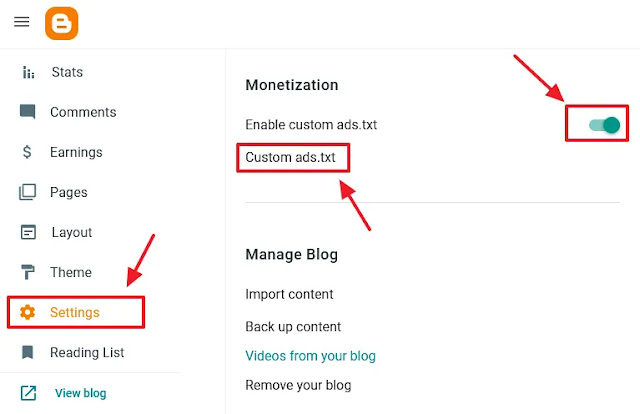

Comments